eBook Purchase Options
5th Edition eBook Set
624 Pages
$
55
-
eTextbook
-
eWorkbook
Get Started
Quantity discounts available
for schools as low as
$13.00 per student
for schools as low as
$13.00 per student
Popular
4th Edition eBook Set
464 Pages
$
30
-
eTextbook
-
eWorkbook
Get Started
Quantity discounts available
for schools as low as
$7.50 per student
for schools as low as
$7.50 per student
Popular
5th Edition © 2025
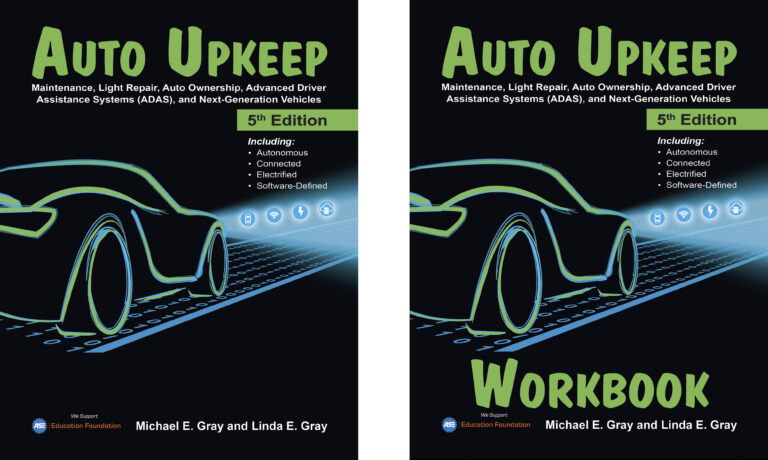
30 Codes
($25 Each Code)
$
750
$3,000
-
eTextbook
-
eWorkbook
Get Started
Note: Common package for schools that purchase a class set each year. Each new student requires a code.
100 Codes
($18 Each Code)
$
1800
$10,000
-
eTextbook
-
eWorkbook
Get Started
Note: Common package for
schools that purchase enough
codes for several years. Teachers issue codes as needed.
Each new student requires a code.
Popular
1000 Codes
($13 Each Code)
$
13000
$100,000
-
eTextbook
-
eWorkbook
Get Started
Note: Common package for school districts with multiple high schools. Codes can be distributed to each school building as needed. Each new student requires a code.
4th Edition © 2018
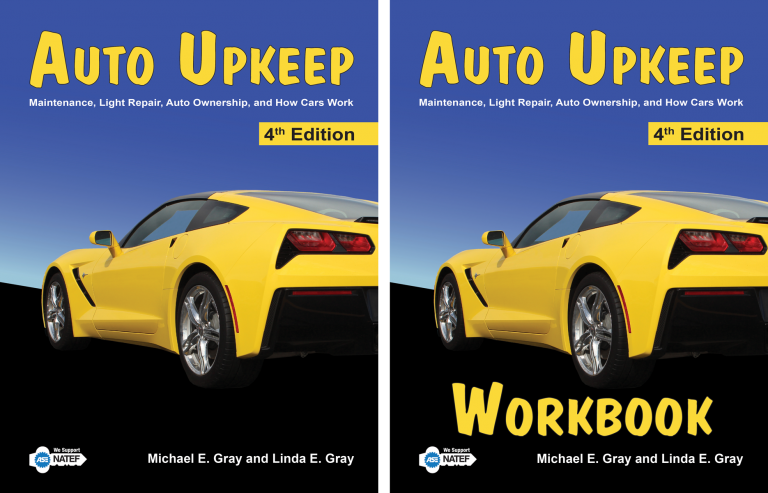
30 Codes
($15 Each Code)
$
450
$1200
-
eTextbook
-
eWorkbook
Get Started
Note: Common package for schools that purchase a class set each year. Each new student requires a code.
100 Codes
($10 Each Code)
$
1000
$4000
-
eTextbook
-
eWorkbook
Get Started
Note: Common package for
schools that purchase enough
codes for several years. Teachers issue codes as needed.
Each new student requires a code.
Popular
1000 Codes
($7.50 Each Code)
$
7500
$40000
-
eTextbook
-
eWorkbook
Get Started
Note: Common package for school districts with multiple high schools. Codes can be distributed to each school building as needed. Each new student requires a code.
Any Device
The Auto Upkeep eBook can be read on tablets, desktops, laptops, phones, and other devices that can access the Internet.
How to Use the eBook
Capabilities
Learn about the different features and capabilities available in the RedShelf eReader.
Navigation and Page Search
Learn how to navigate and search in the RedShelf eReader.
Notes and Highlights
Learn how to create, edit, and engage with notes and highlights in the RedShelf eReader to get the most out of your study sessions.
Flashcards
Learn how to create, edit, and study with flashcards in the RedShelf eReader.
Collaboration
Learn how to engage with the collaboration tool in the RedShelf eReader.
Printing
Learn how to determine printing allowances and how to select text to print in the RedShelf eReader.